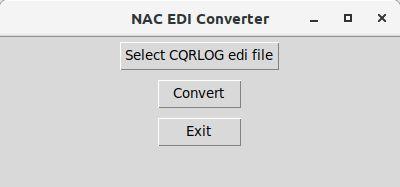As mentioned on this page I use the log program CQRLOG for all my logging on Linux. This mean that it is also used for logging the tests I run now and then. Until now I have entered all QSO manually using the OK2PIN Online EDI generator. This of course work great but as all the info is there already it is a little tedious if you have some QSO:s to enter. It is also error prone.
Please note that for the most NAC functionality the CQRLOG version from OH1KH is recommended. (Please see the comment on my CQRLOG page.)
To use the existing EDI export in CQRLOG is easy, but unfortunately the file is not 100% correct for NAC tests, which are the ones I most often attend. So I decided to write a script to do the conversion from CQRLOG to the correct format for NAC. It is written in python and contains a simple interface.
There are some things to notice though when doing the export from CQRLOG. All they are described or mentioned in the flow below:
- For CQRLOG to export something you first need to define a filter using <F12> in the QSO list window. I normally use the "Date", the "Band" (The "Band" must be used!) and the "Contest name" selectors. When done click "Ok" to show your selection.
- To export it chose "File" / "Export" / "EDI for contests" in the menu of the "QSO list" window.
- File in all info in the pop-up window. Note that some info is also picked up from the "File" (In the main window) / "Preferences" / "Station" information. Note the part "Contest info (used for EDI exports)". When done press "Export".
- If you see "x of y entries were ignored! Please check log entries." in red this means that some info is missing from the QSO entries. That is because all the following fields must contain information: "rst_s", "rst_r", "stx" & "srx". They may be missing if you have put in a QSO manually without using the "Contest" window. For NAC the "stx" & "srx" messages are not mandatory but never the less the EDI export require them. Enter a fake "srx" like "0001" and your real "stx" to get the QSO exported.
- Run the script provided here. Select the file name from 3. above in the file selection dialog, press "Convert" and then "Exit" and voila you should have a correct file that can be uploaded on the SSA contest page! The converted file has either a ".nac" suffix or a ".nac.edi" suffix depending on the original file name of the file.
The development version of CQRLOG has some of the fixes in the script already taken care of, but not all.
The simple interface of the converter
Thank you SM4HFI for pointing towards the IARU-R1 VHF Handbook where the EDI format and a lot of other interesting info can be found!
The source can be found in the following git-archieve. In order to enter you need some credentials from me.
It is also available here:
You need to rename the file so that it ends in .py, i.e. remove the last five characters of the file name.
Please note that the CQRLOG calculates the distance slightly incorrect for very long distances. The error is is the magnitude of 0.1%. This must be changed in the CQRLOG itself.